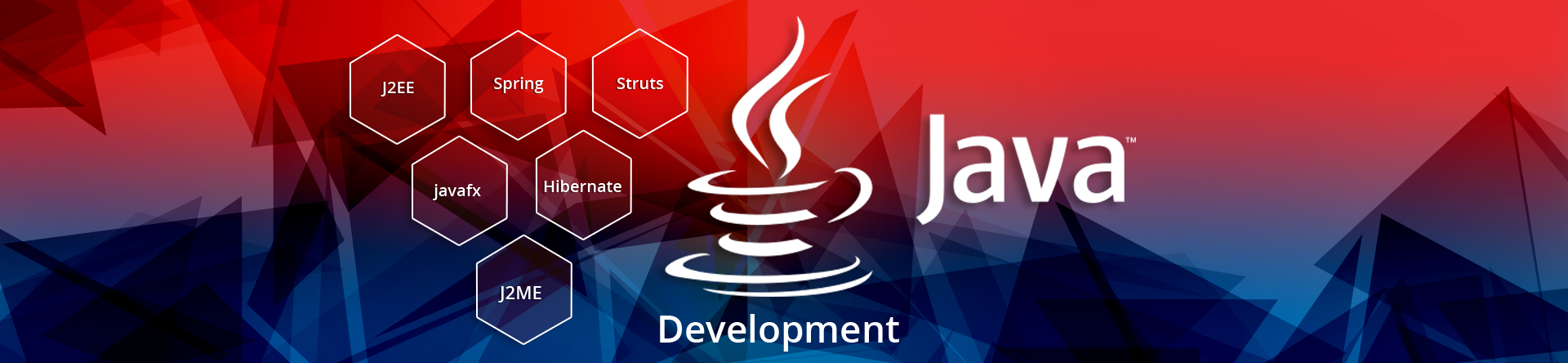
Java Full Stack Training Course in Jaipur
Industry-oriented certification Digital Marketing training course to furnish your career to kick-start/grow at MNCs/Non-MNCs Organization & corporate
Professional expert Sr. Digital Marketing Institute With 15+ Years of working experience will provide you industrial level training.
You can attain the practical training session to get the indutrial exposure & prepare for the corporate level challanges.
You’ll attain knowledge on bases of real-time scenarios, live projects & best case study to complete E-liteworkshop.
Java Full Stack Developer Programme Details
Course Duration:120 HRS with Highly Skilled Corporate Trainers
E-Lite Institute Jaipur – Java Full Stack Developer Certification Training Delivery Method:
- Web / Desktop Base.
- Instructor-Led Classroom Sessions.
- Presentations/Demonstration/Practicals of concepts.
- Handouts/Assignments/Real-time Exposure to work on Clients.
Java Full Stack Programme Modules
Java Full Stack Developer
- Understanding CSS3.
- Using CSS3 advance Tag and Attributes selectors.
- Clear fix with CSS3.
- CSS3 Rounded Coners.
- CSS3 Box shadow properties.
- CSS3 Text Shadow properties.
- CSS3 Background Gradients.
- Making beautiful buttons using CSS3.
- CSS3 Transformations Properties.
- CSS3 Rotate, Translate, Skew, Scale properties.
- CSS3 transitions.
- CSS3 transitions delays.
- CSS3 transition functions.
- CSS3 keyframes.
- Creating animations Using Keyframes
- Animating web pages using CSS3.
- Mixing CSS3 and JQuery animations to create advance plugins.
- CSS3 Image slideshow.
- CSS3 Media Queries.
- Understanding Responsive Layouts.
- Making Basic Responsive Layout in CSS3 Media Query.
- Making Advance Website Template in CSS3 Media Query.
CSS3
- What is HTML5?
- How is HTML5 different from XHTML.
- Drawbacks of XHTML.
- HTML5 future uses.
- Understanding HTML5 doctype.
- HTML5 Basic tags.
- HTML5 Advance Tags.
- Replacing XHTML Divs with HTML5 advance tags.
- Making a website template using HTML5.
- Fixing HTML5 compatibility issues in different browsers.
- HTML5 SHIV.
- Making HTML5 compatible in IE-8 and lesser using HTML5 SHIV.
- HTML5 custom data attributes.
- Holding custom data in HTML5 data attributes.
- Working with HTML5 data attributes and jQuery.
- Understanding HTML5 Canvas.
- Working with HTML5 Canvas using JavaScript and jQuery.
- Drawing runtime graphics and Animations using HTML5 Canvas.
- Playing with HTML5 canvas animations and characters using JavaScript and jQuery.
HTML5
- Use of JavaScript.
- DHTML.
- JavaScript Popup boxes.
- JavaScript Events.
- Events handling.
- Manipulating DOM with JavaScript.
- JavaScript Operators.
- Control Structure.
- Writing functions.
- Tag and ID selector.
- JavaScript Objects.
- Making Light box with JavaScript.
- Making an image viewer with JavaScript
- Working with arrays.
- JavaScript Timers.
- Making JavaScript Image Slide Show
- JavaScript Date and Time Functions.
- JavaScript form validations using Regular Expression.
- Application of JavaScript.
JavaScript
- JQuery syntax.
- JQuery selectors.
- Creating, inserting, and manipulating web page content.
- JQuery predefined functions.
- Understanding JQuery plugins.
- Using event ready handlers that work across browsers.
- Working with JQuery effects, such as showing, hiding, sliding and fading page elements.
- JQuery callback functions.
- Creating custom animations with specialized properties and options.
- JQuery events.
- Understanding Elements Hierarchy.
- Using the JQuery UI plug-in to give pages a polished look.
- Developing JQuery applications and Plugins (like Facebook and Twitter).
- Making JQuery sliding menus.
- Making JQuery lightbox.
- Making JQuery image slider.
- Making JQuery image slideshow.
- Making jQuery Image Carousel.
- Making JQuery Image Zoom viewer.
- Making JQuery Collapsable Menu.
JQuery
Module 2.1 – AngularJS
- Introduction to Single-Page-Apps (SPA)
- Fitment of AngularJS
- How AngularJS Web App Works
- Bindings: declarative connections between data and on-screen
- Angular Expressions
- Controllers
- Scopes
- Root Scope
- solated Scopes
- Understanding Digest Loop
- Routing
- Simple Routing
- Nested Routing
- Filters
- Inbuilt Filters
- Writing custom filters
- Forms and validation
- Organizing your code with modules i.e. MVW*
- Dependency injection
- Get Data from Web Services
- Services
- Inbuilt Services
- Writing your own Services
- Types of custom Services
- Directives
- Inbuilt Directives
- Writing your own Custom Directives
- Events and event propagation
- Concept of Promises in Detail
- Using Deferred Objects
- Assignment after every session
Module 2.2 – 2.x/4.x Course
- Modules, Components, expressions & ng-model
- 1-way-2-way binding, interpolations, template binding, cloning & event binding .
- @Input, @Output & Eventemitters.
- Angular Component Life Cycle.
- Providers, Services, and Dependency Injection.
- SPA(Single Page Application) using Routing.
- Validation using Angular forms.
- Making HTTP POST calls to REST service (WebAPI) using Angular 2.
- Lazy loading using Angular 2.
- Use WebPack for Angular 2 application.
- HashLocation strategy
Module 3.1 – Core Java
- Introduction to Java
- Understanding Requirement: Why Java?
- Why is Java important to the Internet?
- Securities walls in Java.
- Java on Windows/Linux platform.
- Why Java on top in the industry.
- Introduction to Java Virtual Machine
- Java Virtual Machine Architecture.
- Class loading process by Class loaders.
- Bootstrap Loader.
- Extension Loader.
- System Loader.
- The relationship between loaders.
- Role of just in Time Compiler (JIT).
- Execution Engine.
- An Overview of Java and Buzzwords
- Data Types, Variables and Arrays.
- Operators.
- Control Statements.
- Object-Oriented Paradigms.
- Abstraction.
- The Three OOP Principles: (Encapsulations, Inheritance, and Polymorphism).
- Java Classes and Oop Implementation
- CLASS Fundamentals.
- Command Line Arguments.
- Learning Static Intializer.
- Declaration of Objects.
- Instance Variable Hiding.
- Overloading and Overriding of Methods.
- Up casting.
- Down casting.
- Understanding of Access Controls: Private public and protected.
- Learning Nested and Inner Classes.
- Dynamic Method Dispatching.
- Using Abstract Classes.
- Using Final to Prevent Overriding & Inheritance.
- Garbage Collection.
- Packages and Interfaces
- Defining a Package.
- Understanding CLASSPATH.
- Importing Packages.
- Access protection.
- Defining and Implementing an Interface.
- Abstract Classes vs. Interfaces.
- Adapter Classes.
- Anonymous Classes.
- Exception Handling
- Fundamentals of Exception Handling.
- Types of Exceptions.
- Learning Exceptions Handlers.
- Try and Catch.
- Multiple Catch Clauses.
- Nested Try Statements.
- Throw, Throws and Finally.
- Creating Custom Exceptions.
- Assertions
- String Handling
- Learning String Operations
- Learning Character Extractions
- Learning String Comparisons
- Understanding of String Buffer Class
- String Builder Class
- String versus String Buffer.
- Special methods of String and String Buffer.
- What to choose between String and String Buffer.
- New in Jdk 5/6
- Premain, Method, Objectsize.
- Autoboxing, Unboxing.
- Java Compiler API.
- Generics.
- Annotations.
- Vargs.
- Static-Import.
- ENUM.
- Windows Programming
- Swing
- Introduction to JFC.
- Controls.
- Event Delegation Model
- Event Classes.
- Event Listeners.
- Applet
- Applet Basics
- Architecture and Skeleton.
- Simple Applet display methods.
- The HTML Applet Tag.
- Inter-Applet Communication.
- Trusted Applet (Applet with Database).
- Swing
- Multithread Programming
- The Java Thread Model.
- The lifecycle of a Thread.
- Creating a Thread: Extending Thread.
- Implementing Runnable.
- Creating Multiple Threads and Context Switching.
- Synchronization: Methods and Statements.
- Inter-thread Communication.
- Thread Local.
- Dead Lock.
- Thread Pool Executor Class.
- Shutdown Hookup and Re-entrant Locking.
- I/O Streams
- File Handling.
- Binary Systems.
- Character Streams.
- Serialization.
- Scanner.
- Stream Tokenizer.
- String Tokenizer.
- GzipOutputStream Class.
- Data Encryption & Decryption.
- Networking
- URL, InetAddress.
- Socket and Server Socket.
- Datagram Socket, URL Connection.
- Socket Factories.
- Demonstration of Data Transfer from one machine to another.
- Reflection Api
- Determining the Class of an Object
- Getting Information about Class’s modifiers, fields, methods, constructors and super classes
- Finding out constant and method declaration belong to an interface
- Creating an instance of a class whose name is not known until runtime
- Greeting and setting value of an object’s field if field name is unknown until runtime
- Invoking a method on an object if the method is unknown until runtime
- Creating a new array whose size and component type are not known until runtime
Module 3.2 – Advanced Java
- Collection Framework
- The Collection Interfaces (List, Set, SortedSet)
- The Collection Classes (ArrayList, LinkedList, HashSet, TreeSet)
- Differences b/w HashSet, HashMap and HashTable.
- Differences between other Collection Classes.
- Accessing a Collection via an Iterator.
- Working with Maps.
- Working with Comparators, Comparable.
- The Collection Algorithms.
- The Legacy Classes and Interfaces (Enumeration, Vector, Stack, Dictionary, Hashtable).
- Difference b/w Non Legacy and Legacy Interfaces and Classes.
- Date and Time Handling.
- System Properties & Internationalization
- Usage of Property File.
- Define the Locale.
- Defining multiple types of locale using multiple property files.
- Resource Bundle.
- Fetching text from Resource Bundle.
- Remote Method Invocation (Rmi)
- DISTRIBUTED Applications.
- RMI Architecture.
- Implementation.
- Call-back Mechanism.
- Demonstration of RMI using more than one machine.
- Database Programming Using Jdbc
- JDBC Drivers
- 4 Ways of Getting Database Connection
- Statements, Callable statement, Prepared statement and their differences
- Metadata, Result Set Meta Data, Database Meta Data and their differences.
- Scrollable & Updatable Result Set.
- Batch Updates.
- Data Source & Connection Pooling.
- Connection Pooling using Data Source.
- Performance increase using Connection Pool.
- Row sets.
- Transactions (Commit, Rollback, Save point).
- Introduction to J2EE Architecture
- Tier Architecture
- Single Tier.
- Two Tier.
- Three Tier.
- N Tier.
- J2EE Components
- Web Components.
- Business Components.
- J2EE Containers
- Container Types.
- Container Services.
- J2EE Services
- Java Naming and Directory Interface.
- Java Transaction Service.
- Java Messaging Service.
- Java Authentication & Authorization Service.
- Tier Architecture
- Introduction To Uml
- Use Cases.
- Diagrams.
- Introduction To Xml
- Document Type Definition (DTD).
- Xml Parsers
- Document Object Module (DOM).
- Simple API for XML (SAX).
- Java Servlet
- Introduction to Web Programming.
- Advantages of Servlets.
- Servlet Lifecycle.
- Difference between a simple java class and a servlet class.
- Request Dispatching.
- Types of Session Tracking.
- Event Listener.
- Filters.
- File Uploading / File Downloading.
- Packages used to develop a Servlet.
- Security.
- Java Server Pages (Jsp) & Jstl
- JSP Architecture.
- Servlet Lifecycle versus JSP Lifecycle
- Difference between a Servlet class and a JSP page
- What to choose between a Servlet and a JSP
- Integration of a JSP and a Servlet in a single application
- JSP Elements.
- JSP Implicit Objects.
- Custom Tags.
- Using Tags of JSTL.
- Expression Language
- Exception Handling in JSP.
- Embedding core java in a JSP using Scriplets.
- Demonstration of a JSP and Servlet in a single application.
- Enterprise Java Beans (Ejb – 3.0)
- Java Persistence API.
- Introduction.
- Architecture.
- Types of EJB.
- Session Beans
- Introduction.
- State Management.
- Life Cycle.
- Types
- Stateless.
- Statefull.
- Entity Beans
- Introduction.
- State Management.
- Life Cycle.
- Types
- Container Managed Persistent (CMP) 2.0 o Introduction.
- Primary Key Class. o EJB Methods.
- EJB QL.
- Syntax.
- Clauses.
- Bean Managed Persistent (BMP)
- Introduction
- Implementation.
- EJB Relationships.
- Session Beans Lifecycle versus Entity Bean Lifecycle.
- Difference b/w Session Beans verses Entity Beans.
- Message Driven Beans & Jms
- Messaging Overview.
- Messaging Models.
- Point to Point Model
- Topic Subscriber Model
- JMS Implementation.
- Life Cycle.
- Transactions &
- Introduction.
- ACID Properties.
- Transaction Requirements.
- Container Managed Transactions.
- Bean Managed Transactions.
- Distributed Transactions.
- Two Phase Commit.
- J2EE Design Pattern
- What is Design Patterns?
- Problem verses Design Pattern.
- Which Design pattern to choose?
- Front Controller.
- Composite View.
- Session Façade.
- Service Locator.
- Data Access Object (DAO).
- Value Object.
- Singleton Pattern, Factory Pattern.
- Java Mail
- Email System & Protocols.
- Architecture.
- Sending Mails.
- Receiving Mails.
- Handling attachments.
- Replying & Forwarding.
- Packaging & Deployment Using Ant
- Introduction To Web Services
- A Conceptual Overview of Web Services.
- Web Services Requirements.
- SOAP.
- WSDL.
- UDDI.
- Utilities
- My Eclipse 8.0.
- NetBeans 6.5.
- Web Server
- Apache Tomcat 6.0.
- Application Server
- Bea’s Weblogi 10.3.
- JBoss.
- Tomcat.
- Sun Application Server
- Webshere
- Introduction To Web Services
Module 4.1 – Framework Spring
- Basics of Spring
- What is Spring
- Spring Modules
- Spring Application
- Spring with IDE
- Spring in Myeclipse
- Spring in Eclipse
- IOC container
- Dependency Injection
- Constructor Injection
- CI Dependent Object
- CI with collection
- CI with Map
- CI Inheriting Bean
- Setter Injection
- SI Dependent Object
- SI with Collection
- SI with Map
- CI vs SI
- Auto wiring
- Factory Method
- Spring AOP
- AOP Terminology
- AOP Implementations
- Point cut
- Advices
- Spring JDBC
- JdbcTemplate Example
- PreparedStatement
- ResultSetExtractor
- RowMapper
- NamedParameter
- SimpleJdbcTemplate
- Spring with ORM
- Spring with Hibernate
- Spring with JPA
- SpEL
- SpEL Examples
- Operators in SpEL
- variable in SpEL
- Basics of Hibernate
- Hibernate Introduction
- Hibernate Architecture
- Understanding First Hibernate application
- Hibernate with IDE
- Hibernate in Eclipse
- Hibernate in MyEclipse
- Hibernate Application
- Hibernate with annotation
- Hibernate Web application
- Hibernate Generator classes
- Hibernate Dialects
- Hibernate Logging
- Hibernate with Log4j 1
- Hibernate with Log4j 2
- Inheritance Mapping
- Table Per Hierarchy
- Table Per Hierarchy using Annotation
- Table Per Concrete
- Table Per Concreteusing Annotation
- Table Per Subclass
- Table Per Subclass using Annotation
- Collection Mapping
- Mapping List
- One-to-many by List using XML
- Many to Many by List using XML
- One To Many by List using Annotation
- Mapping Bag
- One-to-many by Bag
- Mapping Set
- One-to-many by Set
- Mapping Map
- Many-to-many by Map
- Bidirectional
- Lazy Collection
- Component Mapping
- One-to-one using Primary Key
- One-to-one using Foreign Key
- Transaction Management
- HQL
- HCQL
- Named Query
- Hibernate Caching
- First Level Cache
- Second Level Cache
- Integration
- Hibernate and Struts
- Hibernate and Spring
- Introduction to MongoDB
- Installing MongoDB
- The current SQL/NoSQL landscape
- Document-oriented vs. other types of storage
- Mongo's featureset
- Common use-cases
- MongoDB databases
- MongoDB Collections
- MongoDB Documents
- CRUD Operations in Mongodb
- Creating documents
- insert()
- update()
- save()
- Querying documents
- find()
- Working with equality
- Query operators
- Building complex queries
- Updating documents
- Deleting documents
- Creating documents
- Introduction to Mongoose
- Word on ORM/ODM
- Installing mongoose
- Connecting to MongoDB from mongoose
- Core concepts of Mongoose
- Understanding mongoose schemas and datatypes
- Working with Models
- Using modifiers in schema
- Using virtual fields
- Optimizing query performance by enabling indexes
- Extending Models
- Working with hooks
- Validation of model data
- Creating custom static methods
- Creating custom instance methods
- CRUD operations with Mongoose
Module 6.1 – Core Python
- Introduction
- History
- Features
- Setting up path
- Working with Python
- Basic Syntax
- Variable and Data Types
- Operator
- Conditional Statements
- If
- If- else
- Nested if-else
- Looping
- For
- While
- Nested loops
- Control Statements
- Break
- Continue
- Pass
- String Manipulation
- Accessing Strings
- Basic Operations
- String slices
- Function and Methods
- Lists
- Introduction
- Accessing list
- Operations
- Working with lists
- Function and Methods
- Tuple
- Introduction
- Accessing list
- Operations
- Working with lists
- Function and Methods
- Dictionaries
- Introduction
- Accessing values in dictionaries
- Working with dictionaries
- Properties
- Functions
- Functions
- Defining a function
- Calling a function
- Types of functions
- Function Arguments
- Anonymous functions
- Global and local variables
- Modules
- Importing module
- Math module
- Random module
- Packages
- Composition
- Input-Output
- Printing on screen
- Reading data from keyboard
- Opening and closing file
- Reading and writing files
- Functions
- Exception Handling
- Exception
- Exception Handling
- Except clause
- Try ? finally clause
- User Defined Exceptions
Module 6.2 – Advanced Python
- OOPs concept
- Class and object
- Attributes
- Inheritance
- Overloading
- Overriding
- Data hiding
- Regular expressions
- Match function
- Search function
- Matching VS Searching
- Modifiers
- Patterns
- CGI
- Introduction
- Architecture
- CGI environment variable
- GET and POST methods
- Cookies
- File upload
- Database
- Introduction
- Connections
- Executing queries
- Transactions
- Handling error
- Networking
- Socket
- Socket Module
- Methods
- Client and server
- Internet modules
- Multithreading
- Thread
- Starting a thread
- Threading module
- Synchronizing threads
- Multithreaded Priority Queue
- GUI Programming
- Introduction
- Tkinter programming
- Tkinter widgets
- Technical Assignments (5 Assignments)
- Aptitude Test Papers like (HCL, IBM, Wipro etc.)
- Resume Design By Dedicated Placement Cell
- Mockup Interview by Corporate Professionals
- Schedule Interview with valid reference in Software Companies
- For B.Tech/MCA Industrial Training: Real Time Project based Training and projects for College Submission/Industrial Training Certificate.
Find the Java Full Stack course details below.
Duration of Module
| Java Full Stack Course Module | Course Duration |
|---|---|
| Java Full Stack | 120 Hours |
Batch Timings
| Java Full Stack Course Schedule | Course Timing |
|---|---|
| Monday to Friday | 8:00 AM – 10:00 AM |
| Monday to Friday | 10:00 AM – 12:00 PM |
| Monday to Friday | 2:00 PM – 4:00 PM |
| Monday to Friday | 4:00 PM – 6:00 PM |
| Saturday/Sunday | 8:00 | 12:00 | 2:00 | 4:00 |
| Sunday | 8:00 AM – 10:00 AM |
| Sunday | 10:00 AM – 12:00 PM |
| Sunday | 2:00 PM – 4:00 PM |
| Sunday | 4:00 PM – 6:00 PM |